Using the OrthoTrac Scheduling Module > Viewing an Existing Appointment > Overriding Doctor Time
Steps for Overriding Doctor Time
To override the predetermined Doctor Time units for an appointment:
In the Override Doctor Time window, click the unscheduled chair(s) from which you wish to borrow Doctor Time in order to allocate units to this appointment.

In this example, the second slot already shows three units available ("3" in black and "3" on the sample C1 appointment on the left), so you only need to allocate units for the first slot.
Click the “3” in the first slot of Chair 2 to borrow the three units for use in Chair 3. The “3” changes to a “0” in Chair 2, and in Chair 3 the “0” changes to a “3.”
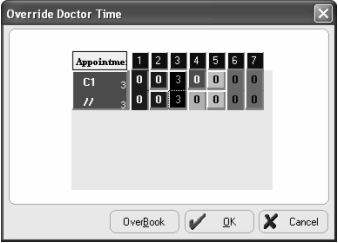
When all units in the desired chair match the appointment being scheduled, you have borrowed all the Doctor Time necessary.
Click OK. This process changes the pre-blocked appointment in Chair 2 to open time and prevents overbooking.
If you select Cancel, the appointment is not scheduled, and the other appointments are not changed.
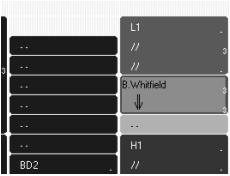
On the corresponding schedule day, the two-unit C1 appointment in Chair 3 is scheduled for B. Whitfield, while the BD2 appointment in Chair 2 is now open time, because it was changed by the software when all of the Doctor Time was borrowed from that chair.