Installing CS Orthodontic Imaging Software
Previewing the New Features
To preview the new and enhanced software features, see the video on YouTube at http://www.carestreamdental.com/CSOIWhatsNew. To listen to the audio, you must have a sound card and headphones or speakers.
You can also view the video before installing the software. To run the Release Overview video:
-
Verify that all programs on the server are closed, and begin the installation process. See Installing CS Orthodontic Imaging on the Image Server. The CS Orthodontic Imaging install menu is displayed.
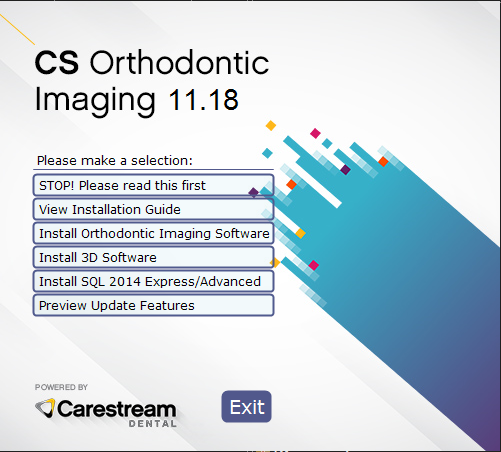
-
Select Preview Update Features.
-
After you have viewed the video, click Close. The CS Orthodontic Imaging install menu is displayed.