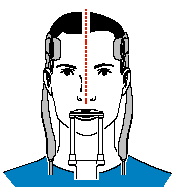Using the CS
9600 Unit > Acquiring 3D
Jaw Images
Preparing the Patient
To prepare and position the patient:
Ask the patient to remove all metal
objects.
Ask the patient to wear a lead apron.
Be sure the apron is flat across the patient’s shoulders.
On the touchscreen control panel,
press and hold the height adjustment buttons  to adjust the unit to the height of the patient. Ask the patient to
enter the unit.
to adjust the unit to the height of the patient. Ask the patient to
enter the unit.
Note: If the patient is tall,
ask him to sit on a stool and then adjust the height.
Ask the patient to:
Stand up straight.
Grip the lower handle and
slide hands together, palms up.
Rest the chin on the chin
rest support and bite into the bite block.
Position the feet slightly
forward.
Relax the shoulders for full
motion of the unit rotative arm.
Note: Correct posture
reduces the shadow of the spinal column transferred to the image.
On the touchscreen control panel,
click  to turn on Live Positioning Assistance.
to turn on Live Positioning Assistance.
On the workstation screen, use the
 buttons or drag to select the lateral adjustment of the field of view
(FoV) (A).
buttons or drag to select the lateral adjustment of the field of view
(FoV) (A).
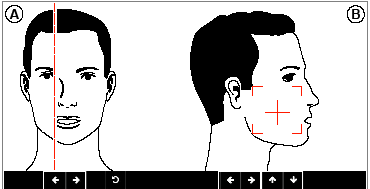
On the touchscreen control panel,
use the  buttons or drag to select the axial FoV position (B).
buttons or drag to select the axial FoV position (B).
Immobilize the patient’s head with
the template supports. Tighten the supports using the template support
adjustors.
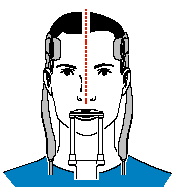
Ask the patient to:
Related Topics
Setting the Acquisition
Parameters
Acquiring Images
 to adjust the unit to the height of the patient. Ask the patient to
enter the unit.
to adjust the unit to the height of the patient. Ask the patient to
enter the unit.  to turn on Live Positioning Assistance.
to turn on Live Positioning Assistance. buttons or drag to select the lateral adjustment of the field of view
(FoV) (A).
buttons or drag to select the lateral adjustment of the field of view
(FoV) (A).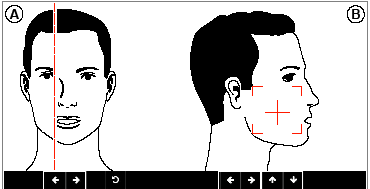
 buttons or drag to select the axial FoV position (B).
buttons or drag to select the axial FoV position (B).