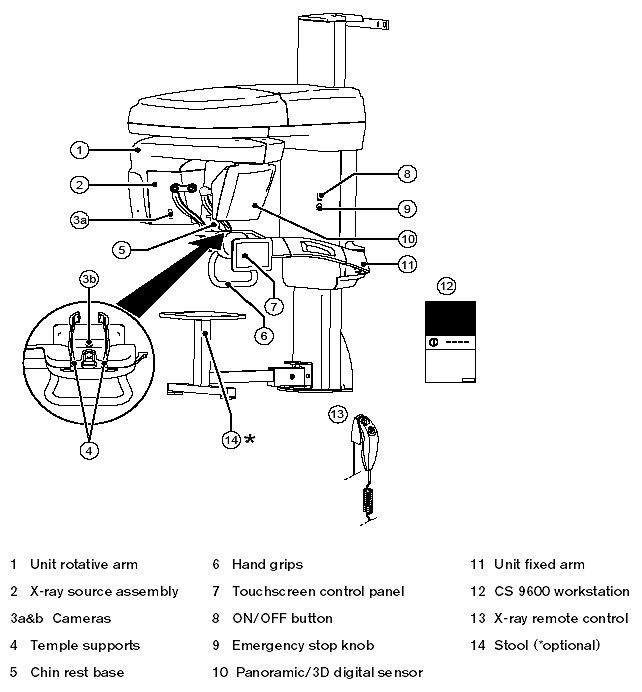
The following figure shows the components of the CS 9600:
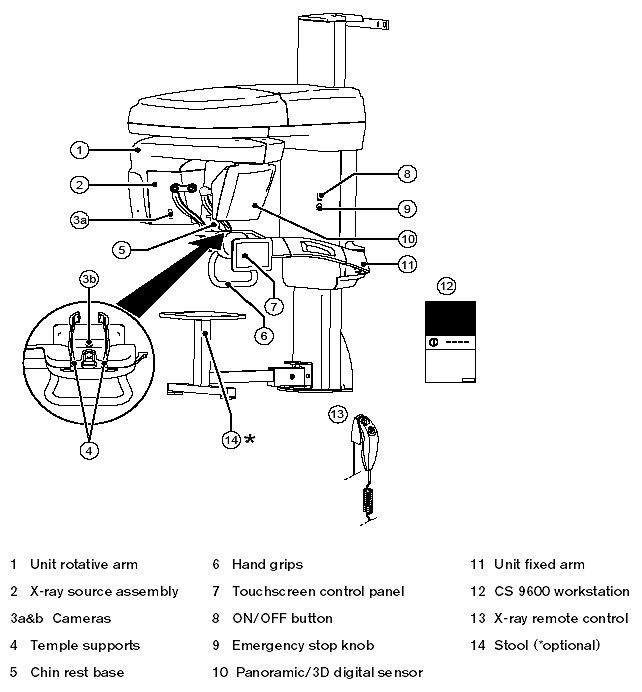
The following figure shows the up and down movement of the CS 9600 mobile components and the 360° rotation of the arm:
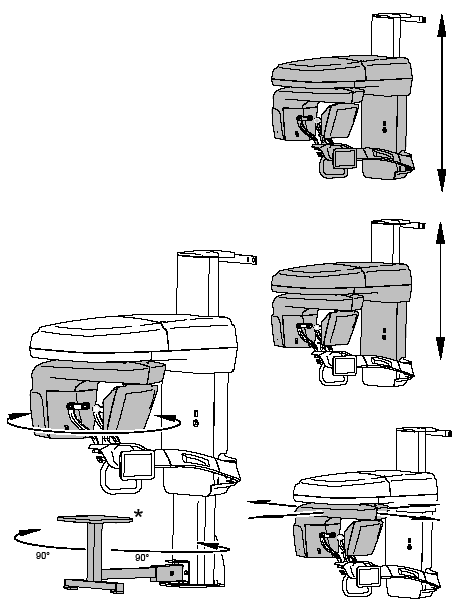
The control panel is an alphanumeric, digital soft-touch console. It enables you to interact directly with the unit to carry out panoramic and 3D functions. The following figure shows the CS 9600 2D touchscreen control panel:
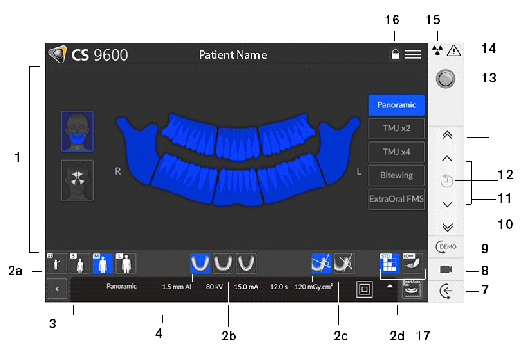
The following figure shows the CS 9600 3D touchscreen control panel:
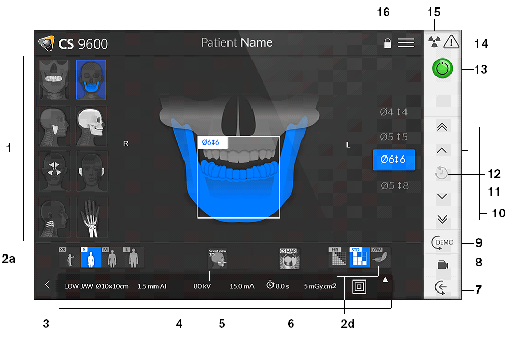
Important: R corresponds to the right side of the patient, who is facing the operator.
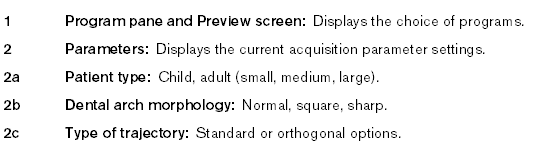
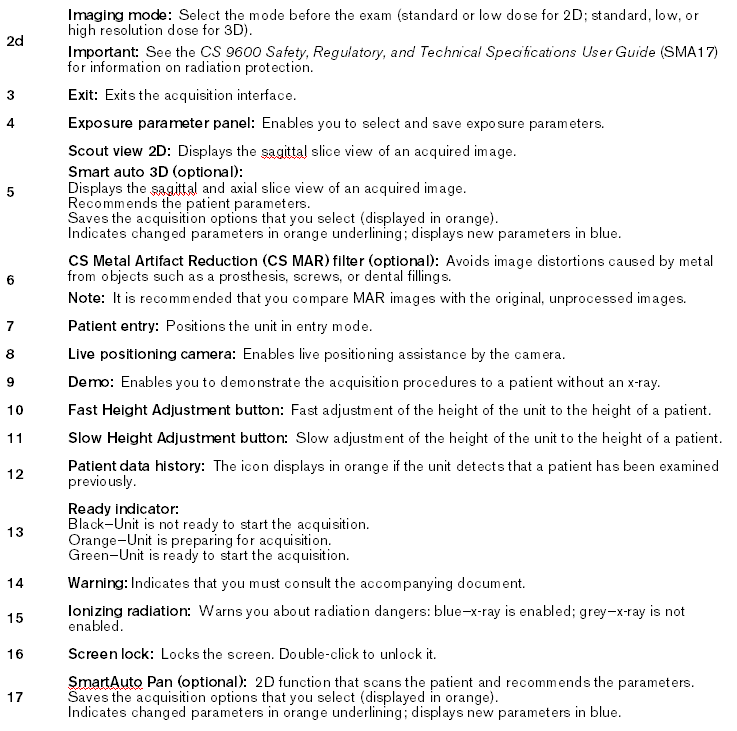
The following figure shows the CS 9600 workstation:
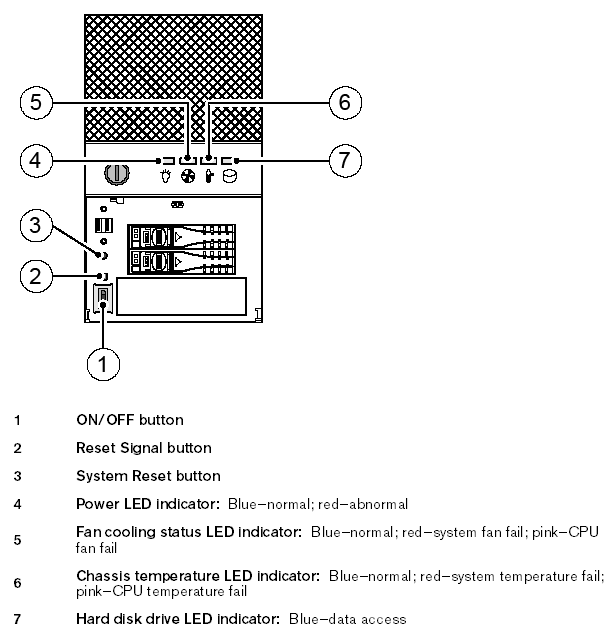
The x-ray remote control enables you to launch a radiological image acquisition using the exposure button outside the x-ray room. You must press and hold the exposure button until the end of acquisition.
Note: Premature release of the exposure button interrupts the acquisition.
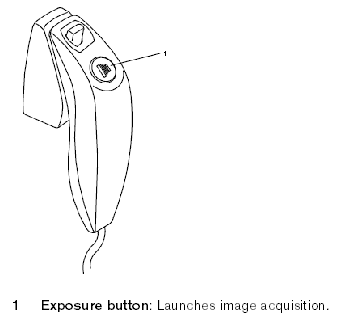
In addition to the basic components, the following panoramic accessories are delivered with the CS 9600:
Panoramic chin rest
TMJ and sinus chin rest
Panoramic standard bite block
Bite block for endentulous patients
Frankfort guide bite block for panoramic images
Single use sheaths for bite blocks (500 per box)
Single use sheaths for 3D bite block and Frankfort guide bite block (100 per box)
The following 3D accessories are delivered with the CS 9600:
3D bite block
3D child bite block
3D bite block support
3D head rest
3D facial scanner support (optional)
Wrist support (optional)
Single use sheaths for 3D bite block (100 per box)
Acquiring 2D Full/Segmented/Orthogonal Panoramic and Lateral TMJ Images
Acquiring 3D TMJ and Maxillo Facial Images
Acquiring 3D Upper Cervical Images