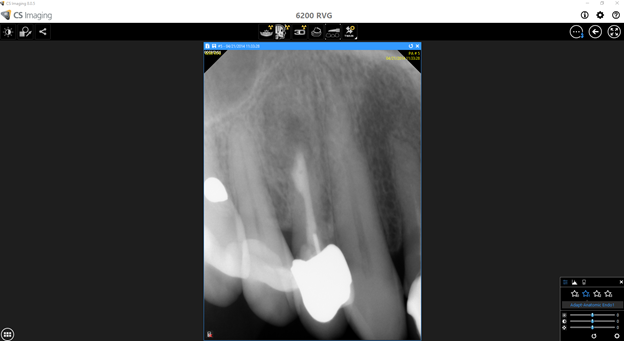Acquiring and Working
with Images
Viewing Images
When you open a patient’s record in the software, the Patient
Browser is displayed if you launch CS Imaging in standalone mode.
When you open CS Imaging from your dental practice management software,
the Dashboard is displayed.
Any subsidiary windows that are opened, any images that are looked at,
are displayed in the Image Viewing Workspace
or the Darkroom mode.
There are several ways to change the size of images:
Click the Enter
Darkroom mode  button
in the Image Viewing Workspace
window to maximize the image. Click the Exit
Darkroom mode
button
in the Image Viewing Workspace
window to maximize the image. Click the Exit
Darkroom mode  button
to return to standard size.
button
to return to standard size.
Place the cursor on the edge
of an image and click and drag to enlarge or shrink the image.
The following image is in Darkroom
mode:
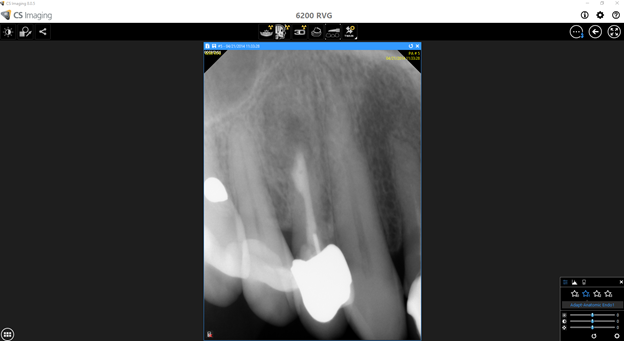
The following image is not in Darkroom mode:

Related Topics
Acquiring Images
Saving Images
Opening Images
Printing Images
Deleting Images
Viewing Images in Slide
Show Mode
Skill Sharpeners
 button
in the Image Viewing Workspace
window to maximize the image. Click the Exit
Darkroom mode
button
in the Image Viewing Workspace
window to maximize the image. Click the Exit
Darkroom mode  button
to return to standard size.
button
to return to standard size.