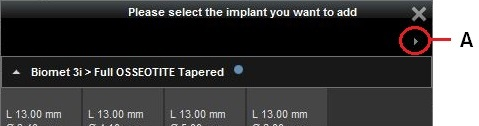Using the Implant Library
In the Implant Library window, you can do the following:
|
|
Tip: You can select “favorite” implants in the implant selection window. In that window you click the arrow to the side (A) to show an additional pane, in which you select the favorite implant types that you want to appear in the implant selection window.
|
To access the Implant Library window, follow these steps:
-
In the Main Toolbar Icons, to display the Implant Library, click
 .
.
The Implant Library window appears, showing the list of available implants and their details.
Using the Implant Database Update Window