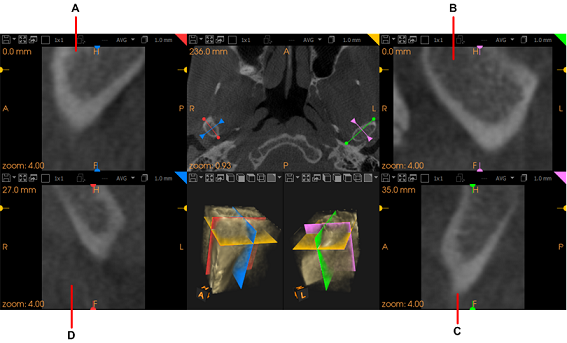Synchronizing Views
On the Bilateral tab, when you set the Mouse Wheel settings to zoom, the following options allow you to control the zoom behavior of the TMJ/ear and associated cross-section view screens on the Bilateral tab:
|
Disable Synchronization |
Click to deactivate zoom synchronization of TMJ/ear and TMJ/ear cross-section view screens (A to D below). |
|
|
Synchronize Four Views |
Click to activate zoom synchronization of TMJ/ear and TMJ/ear cross-section view screens (A to D below). See “Synchronizing Four Views”. |
|
|
Synchronize Two Views (side) |
Click to activate zoom synchronization of view screen pairs A+D and B+C. See “Synchronizing Two Views (Side)”. |
|
|
Synchronize Two Views (type) |
Click to activate zoom synchronization of view screen pairs A+B and C+D. See “Synchronizing Two Views (Type)”. |
|
|
Note: If the acquired volume has a small field of view, only 2 of these icons will be displayed:
|
The TMJ/ear and TMJ/ear cross-section view screens on the Bilateral tab are shown below.