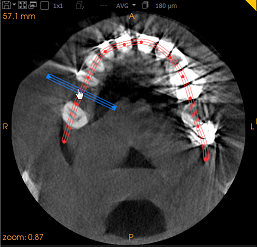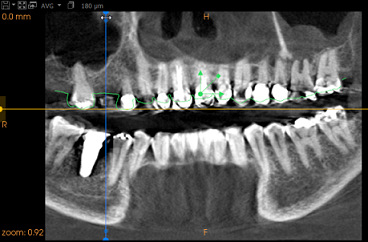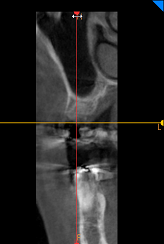Drawing a Trace along a Dental Arch
Positioning the Cross-Section Plane
When you trace a dental arch, the following view screens are displayed:
- Axial Slice View Screen (A)

- Reconstructed-Panoramic View (also known as the 'Trace View Screen') (B)

- Coronal Slice View Screen (for cross-sections) (C)

The full Reconstructed Panoramic Image is displayed in the Trace View Screen (B) to the right of the Axial Slice View Screen, and the Coronal Slice View Screen (C) is displayed below the Trace View Screen.
|
|
Note: The cross-section plane (the default color is blue) will appear automatically in the Axial Slice View Screen (A) |
|
A Axial Slice View Screen View Screen |
B Reconstructed Panoramic/Trace View Screen |
C Coronal Slice View Screen |
|
|
|
|