Moving Measurement Labels in Images
When you draw a measurement object on a 2D image, the dimension length or angle of the object is displayed alongside the object (A).
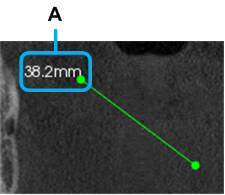
After you have set the end point of a line or angle, the label appears alongside the object.
To reposition a measurement annotation, follow these steps:
-
Click on the measurement label, and drag it to a new position.
A dotted leader line linking the label to its shape appears (B).
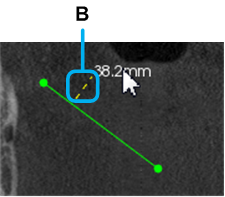
-
Release the mouse button.
The label is repositioned with a dotted leader line (C) linking it to its measurement shape.
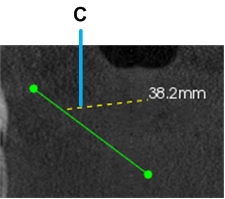
|
|
Note:
|
