Creating a Segmented Airway
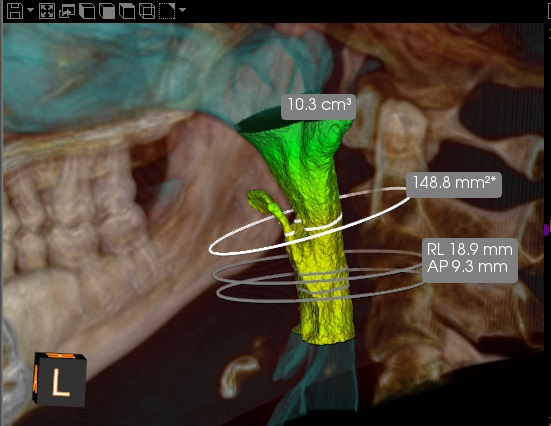
|
|
Warning!Drawings and measurements made in the software are done under the responsibility of the user. |
In the MPR and MPR workspace tabs, you can use the Airway tool in the Tools pane to do the following in the Sagittal Slice View Screen:
-
Using at least two seed points to set segments according to upper and lower points, create a segmented airway that shows total volume, minimum cross-sectional area, anterior/posterior, and left/right measurements.
-
Display and update measurement values in real time.
Measurements are calculated automatically and the locations at which the slices were calculated are displayed in the 3D View Screen using circular rings and in the 2D MPR views as a series of lines.
You can configure Airway tool settings in the "Airway Preferences”.
