Acquiring 2D Images > Acquiring Sinus Images
Setting the Acquisition Parameters
To set the acquisition parameters, follow these steps:
-
In the Panoramic Acquisition interface, select the Patient type:
- Child
- Adult - Small, Medium, Large
 |
IMPORTANT: See the CS 9600 Safety, Regulatory, and Technical Specifications User Guide (SMA17) for information on radiation protection and recommendations when you select a patient type, especially the pediatric patient. |
-
Click
 for sinus acquisition.
for sinus acquisition. -
Select the area of interest for the X-ray image:

-
Scanning (Maxillary Sinus radiological exam)
-
Waters (Sinus PA with Waters orientation)
-
Lateral Right and Lateral Left (Sinus Lateral)
-
Frontal AP and Frontal PA (Sinus AP and Sinus PA with frontal orientation)
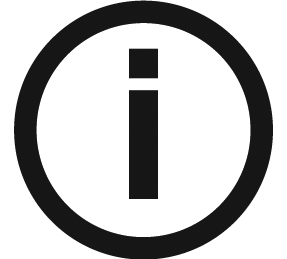 |
Note: Apart from the Scanning area of interest, all other areas will require you to position the sensor as close as possible to the patient. |
