Acquiring 2D Images > Acquiring Sinus Images
Launching the X-Ray
To launch the X-ray, follow these steps:
-
Leave the X-ray room and close the door. You must watch the patient by visual contact or on the screen during acquisition.
 |
IMPORTANT: If you need to stop the acquisition due to a problem, release the exposure button of the remote control or press the red emergency stop button. |
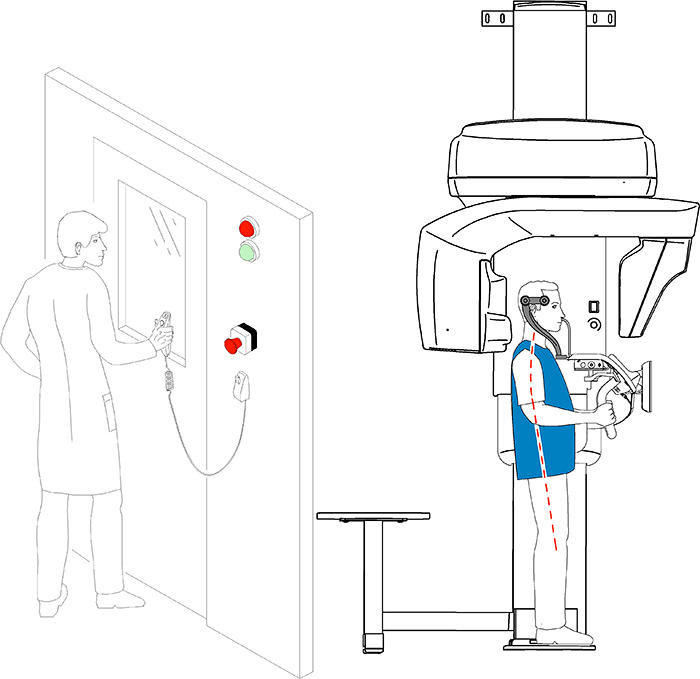
-
Launch the X-ray with the remote control:
- Press and hold the exposure button until the end of the acquisition is indicated by the on-screen "Release Switch" message.
- The
 turns yellow
turns yellow  and a warning sound is heard, indicating X-ray emission.
and a warning sound is heard, indicating X-ray emission. - The chin rest position detector will change color during the X-ray emission.
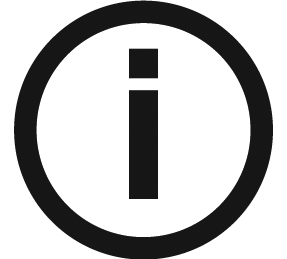 |
Note: You will be able to see the patient in live-view mode on the workstation screen during the acquisition. |
When the acquisition ends, the acquired image appears on your screen.
-
Check the image quality:
- If you are satisfied, click Validate. The image is automatically transferred to the Imaging window.
- If you are not satisfied, click Discard and re-launch the X-ray with the remote control.
-
Do the following when the acquisition is finished:
- Open the temple supports and release the patient.
- Return the metal objects in the jewelry tray to the patient.
- Remove the hygiene barrier of the TMJ and sinus rest.
- Reset the unit rotative arm for the next acquisition.
X-Ray Dose Emission Information
Compliance with Directive 2013/59/Euratom
You can right-click on each image to display the estimated emitted dose received by the patient. You can use this information to calculate the effective dose received by the patient for the image.
The radiation emission dose is expressed in mGy.cm2. This dose is measured at the primary collimator outlet. The dose is accurate to +/-30%.
