Positioning Panel
The positioning panel is a console on the head and chin rest that enables you to correctly position and align a patient before you acquire an image.
Figure 4 Unit Positioning Panel
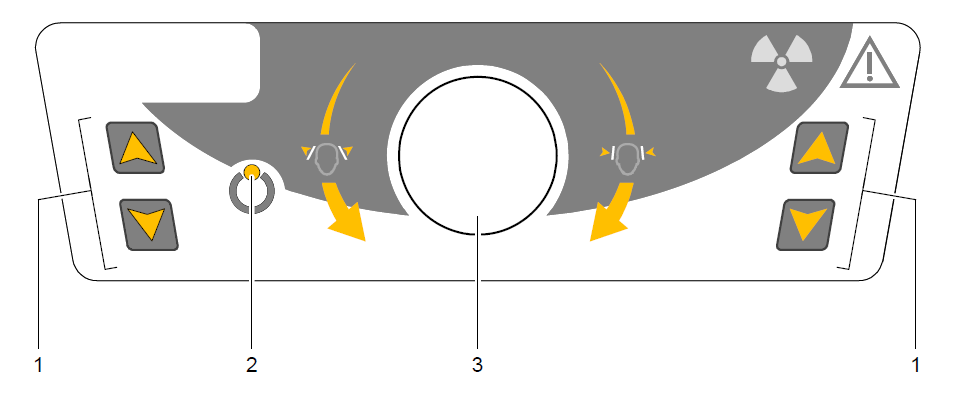
|
1 |
Height Adjustment buttons:
To do so, press and hold both buttons until the Ready Indicator LED switches off. When you release both buttons, the Ready Indicator LED will flash before the rotative arm turns to the parallel position. |
|
2 |
Ready Indicator LED: Green indicates that the unit is ready for acquisition. |
|
3 |
Temple support adjustment knob: Opens and closes the temple supports when you turn the knob. |
