Maintenance
Perform the following maintenance activities on your unit.
 |
IMPORTANT: For information about cleaning and disinfecting, see the relevant CS 8100 Family and CS 8100 3D Family, Safety, Regulatory and Technical Specifications User Guides. |
Maintenance actions
Monthly maintenance
Wipe the outer covers of the unit with a soft and dry cloth.
Annual maintenance
We recommend a general inspection of the unit carried out by an authorized service technician.
Controlling the Image Quality
To maintain optimum image quality, it must be controlled once a month. To control the image quality, follow these steps:
- On your desktop, double-click
 . The Equipment Tools window is displayed.
. The Equipment Tools window is displayed.
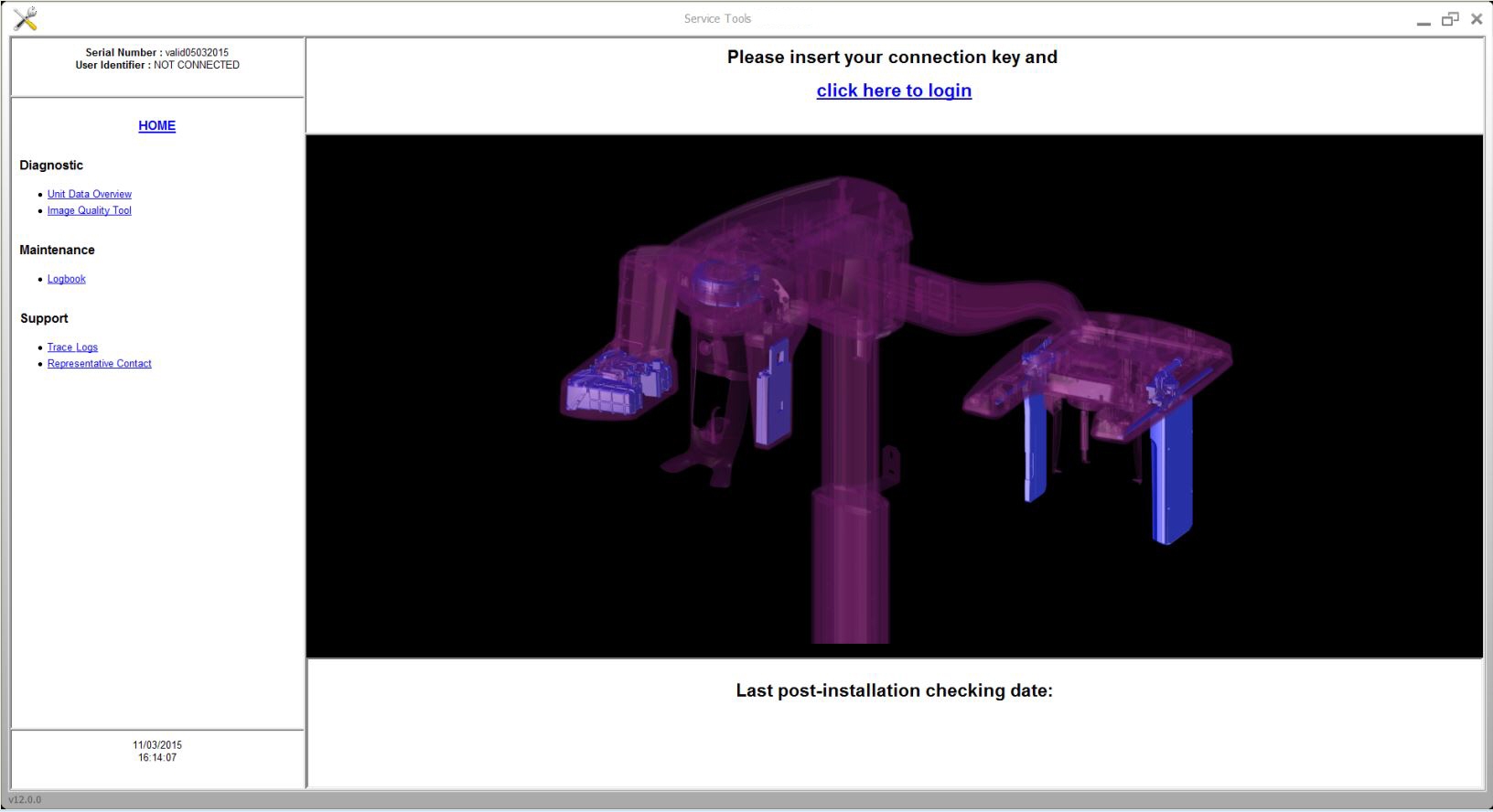
- In the left pane, double-click Image Quality Tool. The Image Quality Control window is displayed.
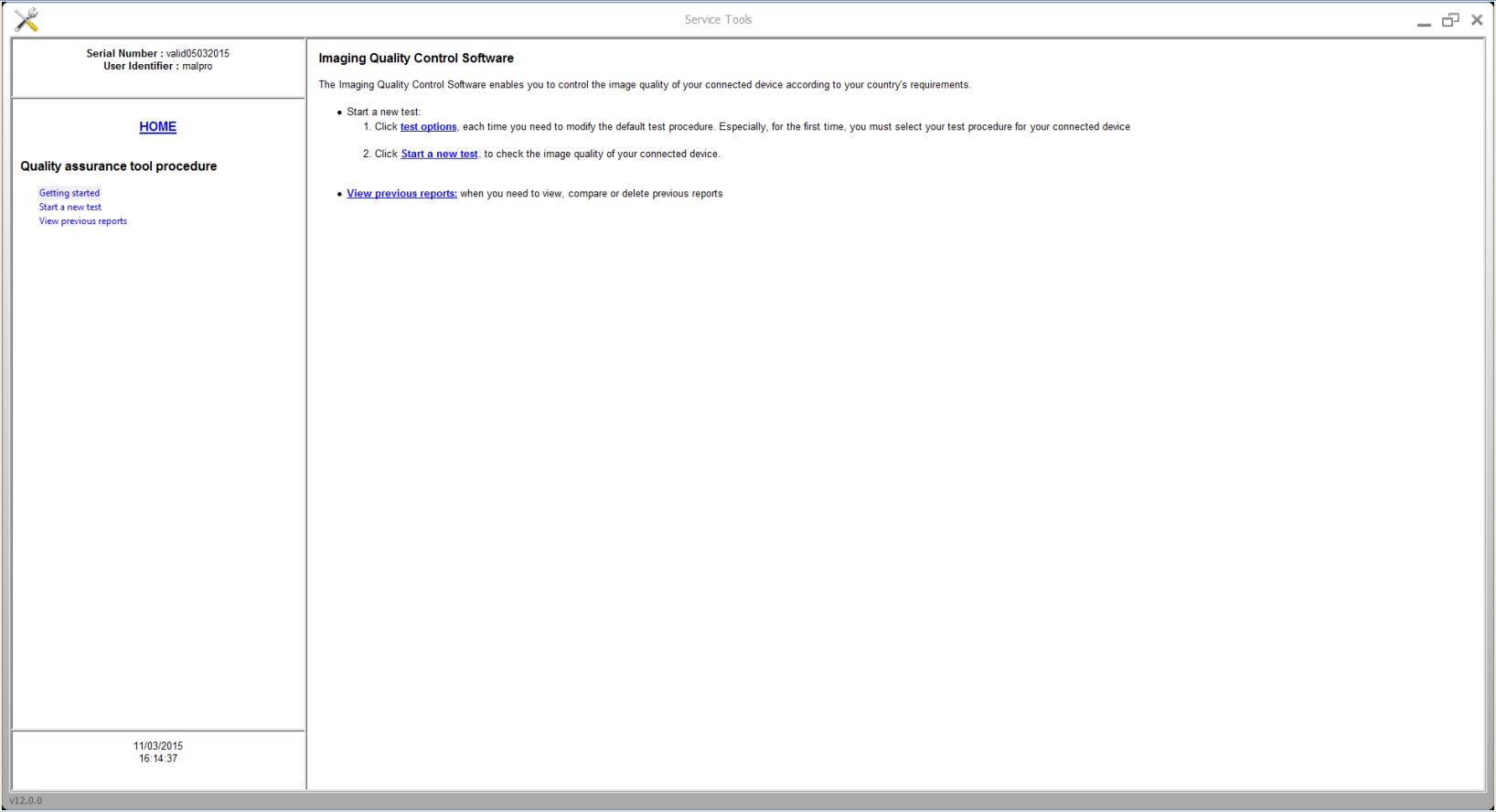
- Select the desired test and follow the on-screen instructions.