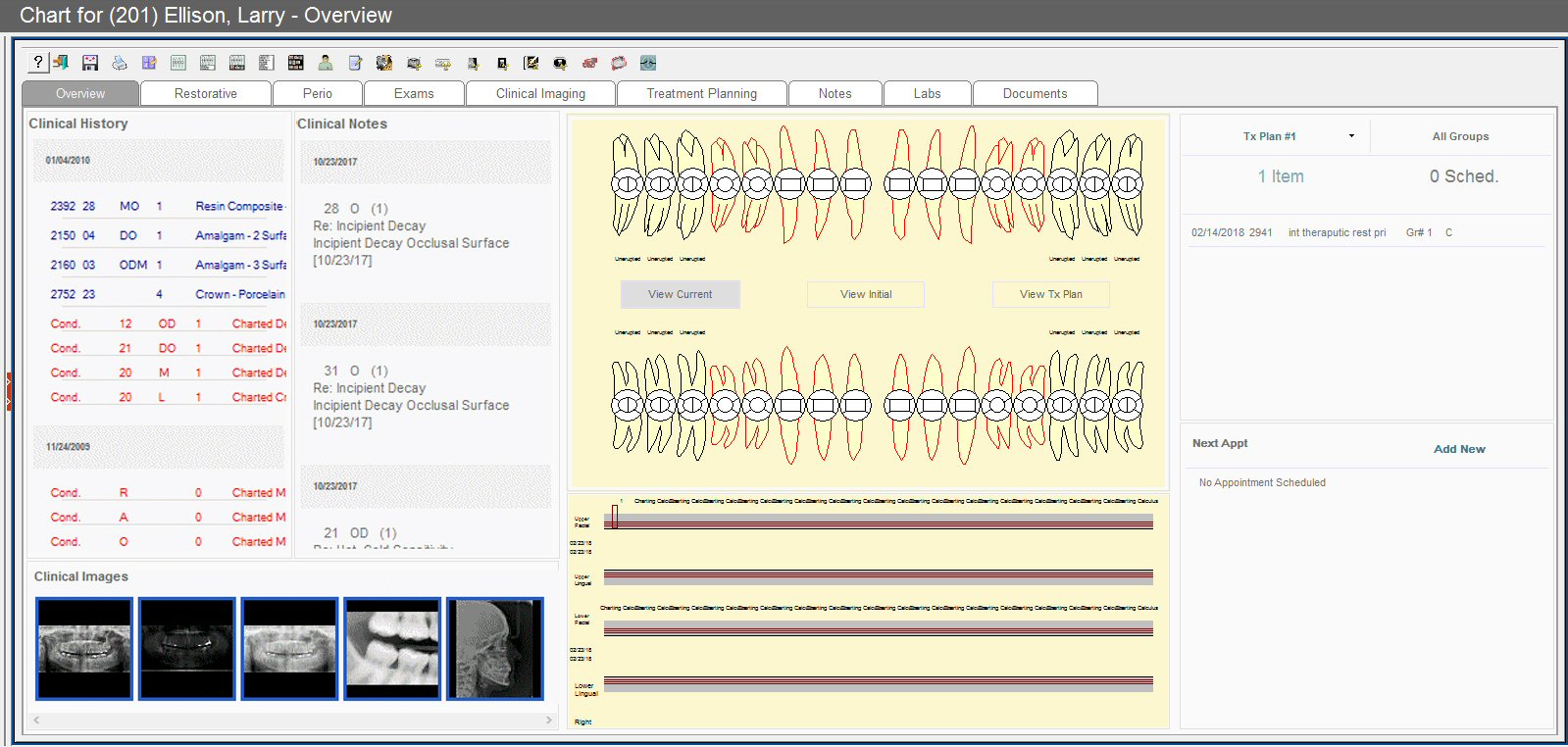Overview Tab
The Overview tab gives you key information about the patient's clinical history in one window. You can see the patient's current condition, the treatment scheduled for the current visit, and the treatment proposed and/or scheduled for future visits.
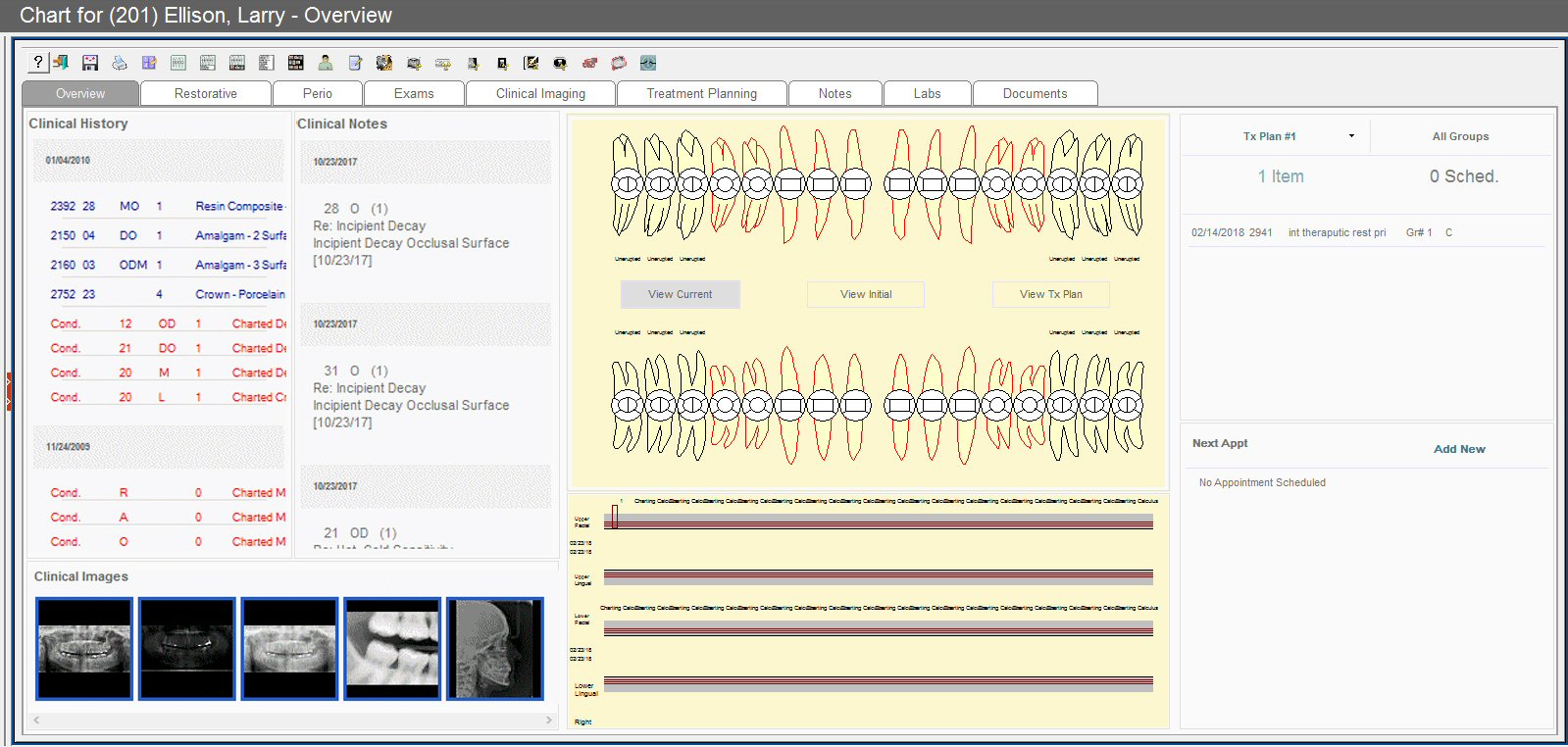
The Overview tab contains five sections:
-
Clinical History:Clinical History:Displays procedures performed, clinical notes, and thumbnails of the last images taken. Use the sliders to scroll through additional items in the list.
-
Restorative Tab Chart:Restorative Tab Chart:Displays a view-only version of the patient's current restorative tooth chart. Click the View Current, View Initial, or View Tx Plan buttons to change the chart view.
-
Perio Tab Chart:Perio Tab Chart:Displays a view-only version of the patient's current perio chart.
-
Treatment Plan:Treatment Plan:Displays the following:
-- Drop-down list of treatment plans
-- Drop-down list of treatment plan groups
-- Number of procedures included in the selected treatment plan or treatment plan group
-- Number of treatment plan procedures scheduled
-- Treatment plan date
-- Scrollable list of treatment plan procedures
-
Next Appointment:Next Appointment:Displays the time of the next appointment, a list of the next appointment's scheduled procedures, and the Add New button.
-- Click on the next appointment to open the appointment card for the appointment.
-- Click Add New to open the patient appointment list to schedule another appointment.