Running Reports
To run a report:
-
Select Report > Category > Report_Name. The Output Options window is displayed.
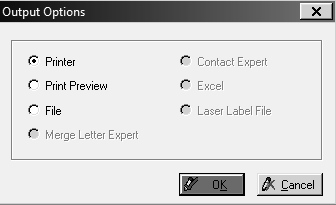
-
Select the options you want and click OK. The report can be previewed or printed.
Report Accuracy
To generate reports, the software sorts through the information stored in your databases to calculate the numbers on reports. To reduce the time required to run reports, the software stores many of the numbers needed for accounting reports in a single file named RCVTOT.DAT (receivables totals). This file is updated when you run a final daysheet.
The following actions affect the accuracy of your reports, particularly the accounting and practice management reports:
-
Running the final daysheet—Updates the RCVTOT.DAT file. If you forget to run the final daysheet, the receivables amounts and totals will be inaccurate on your reports.
-
Deleting patients or accounts—Changes the information on reports. It is better to mark the account or patient as inactive. Most reports can be run to include or exclude patients and accounts that are marked inactive.
-
Deleting providers or editing provider names with new provider information—Changes the numbers on reports. When a provider leaves the practice, mark the provider as inactive, and add new providers when new employees join the practice.