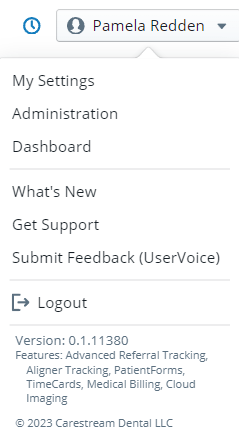
You can find answers to common questions by using the Support window.
To access the Support window:
Select Get Support from the drop-down menu in the upper-right corner of the page.
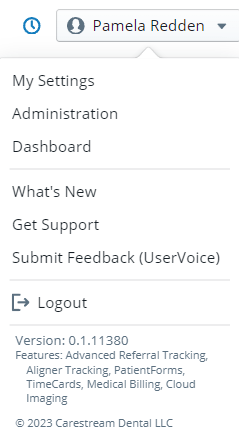
Type search words in the Support Search field and press Enter. The Support window displays the top results.
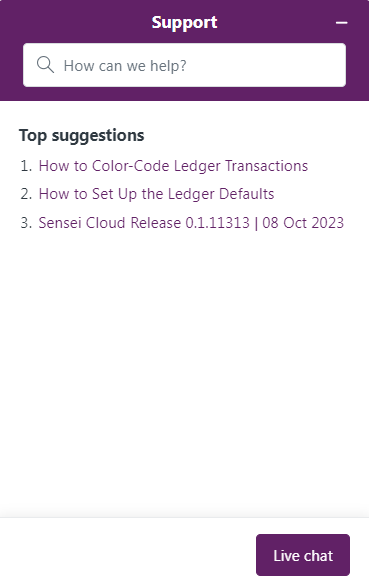
Use the Chat window to contact Support immediately.
To use the Chat feature:
Do the following:
In the Support window, click Live Chat.
OR
In the upper-right corner of the window, click ? below your name.
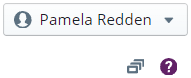
To access the Chat button, type in the Support Search field.

The Chat with us window is displayed.
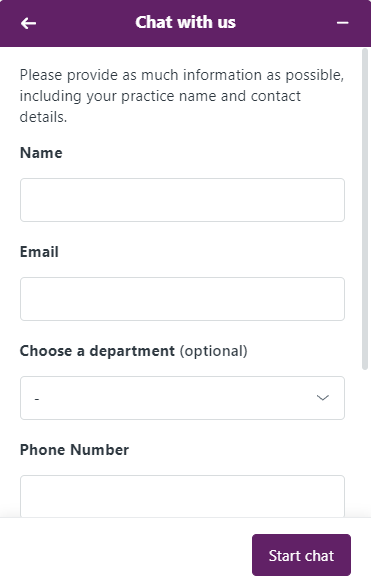
Enter information in the fields and click Start chat.
You can also contact support by clicking Sensei Cloud Support.