Using the Clinical Charts > Using the Dental Chart
Charting Pre-Existing Conditions on the Dental Chart
To chart pre-existing conditions:
-
On the Patients tab, select Clinical > Dental Chart. The Dental Chart is displayed.
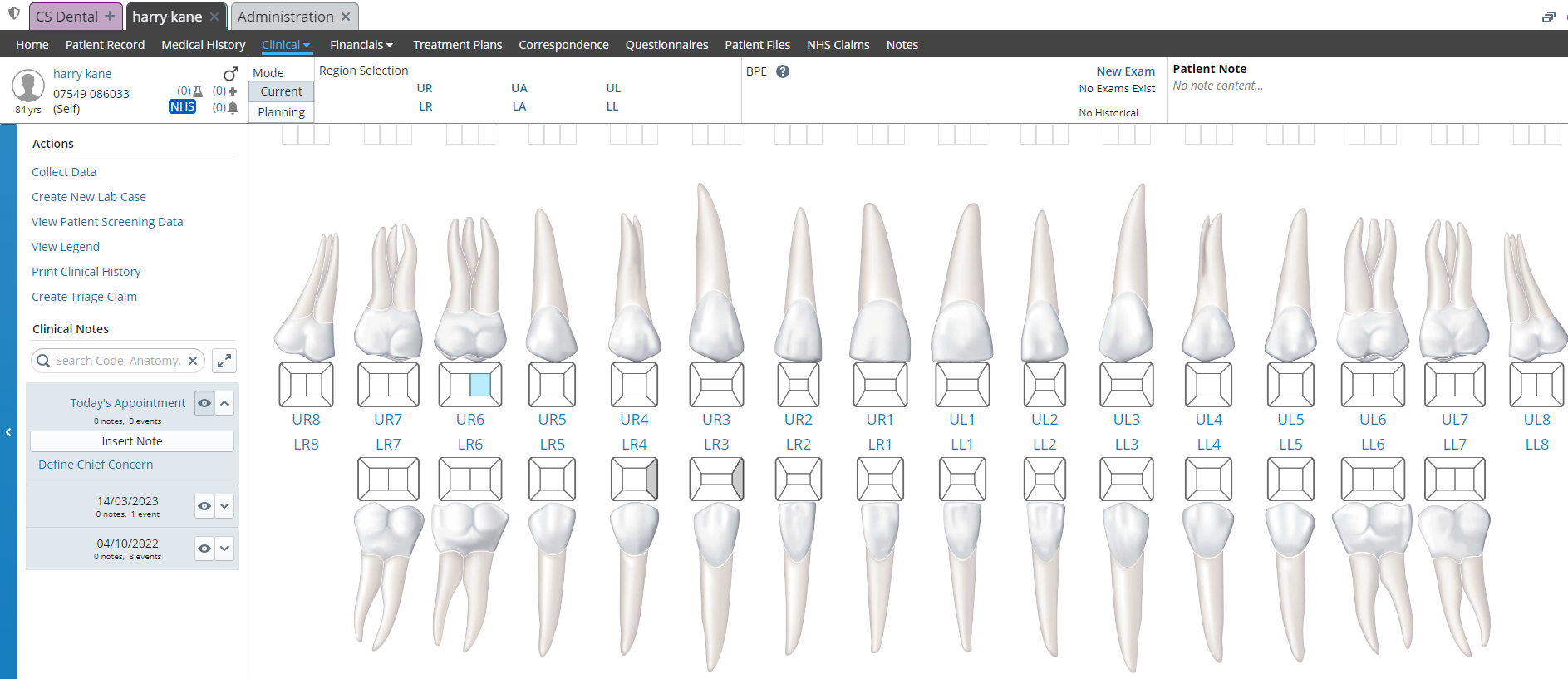
Under Mode, the default setting, Current, is displayed.
-
Click the tooth number. Conditions are displayed.
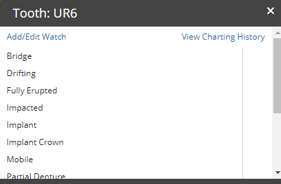
-
Select existing conditions/diseases for an entire tooth.
-
Click the tooth and select the surface or root. Conditions are displayed.
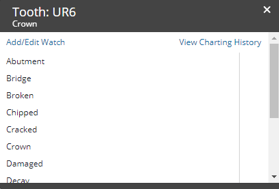
-
Select existing conditions/diseases for the part of the tooth selected.
-
Click another surface to select conditions/diseases.
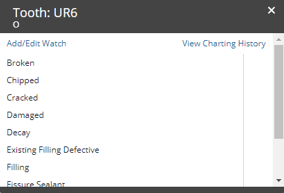
-
Pre-existing conditions or diseases are charted in grey; work performed outside of the office is charted in green.