Using the Clinical Charts > Using the Treatment Chart
Accessing the Treatment Chart
To access the Treatment Chart:
-
On the Patient tab, select Clinical > Treatment Chart. Treatment visits are listed in chronological order.
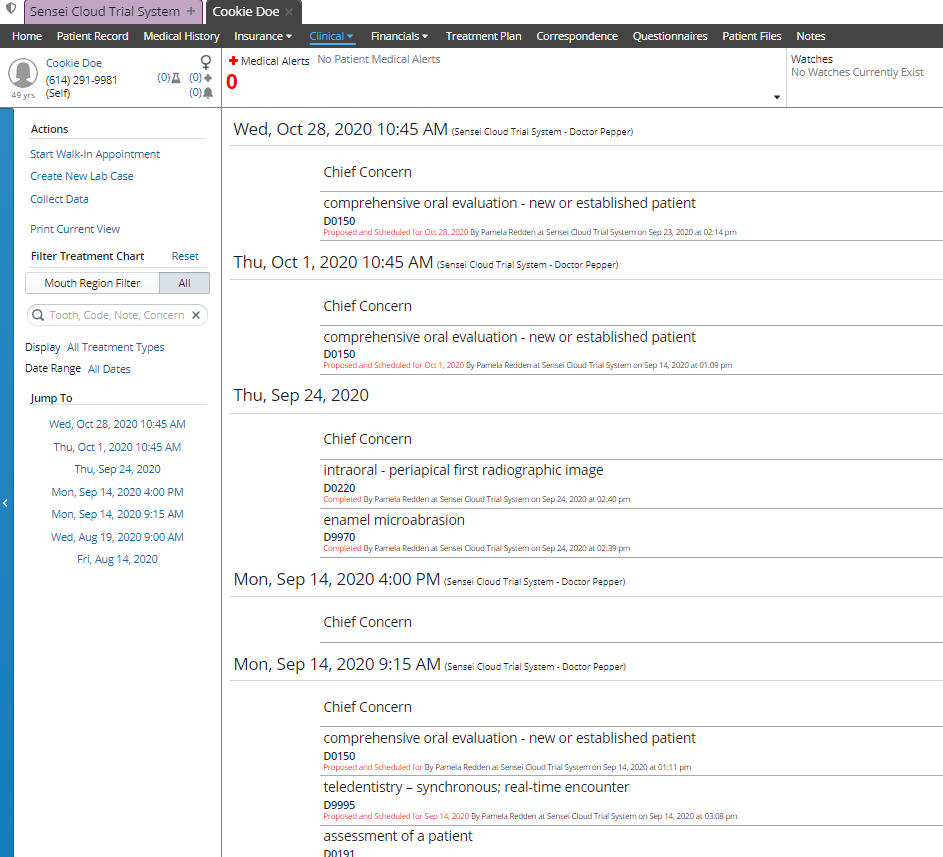
-
Under Actions, you can use the Mouth Region Filter to select an area to view, or use the Search field to display specific information.
-
Under Display, select Chief Concerns, Treatment, Notes, Watches, or Prescriptions to further refine the displayed information.
-
Use the Date Range filter or the Jump To section to jump to a specific date in the list.