Full Mouth Series (FMS) Image Aquisition Overview
Click ![]() in the Imaging Window to access the RVG FMS Acquisition interface.
in the Imaging Window to access the RVG FMS Acquisition interface.
The Full Mouth Series (FMS) is a static representation of the mouth of the patient using a series of intraoral images. The images are placed in fixed numbered frames.
Figure 3 RVG FMS Acquisition Interface Home Page
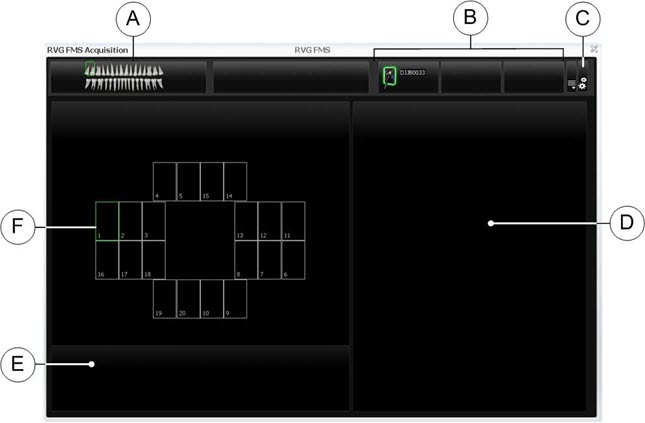
|
A |
Dental arch: Highlights the acquisition zone. |
|
B |
Available RVG sensors: Displays a maximum of three RVG sensors with their name.
|
|
C |
Preferences: Displays preferences for FMS template selection (see FMS Preferences below). |
|
D |
Preview screen: Displays the current acquired image. |
|
E |
Retake Image gallery: Displays all the retake images acquired for a specific frame. |
|
F |
FMS template: Displays frame templates for acquisition.
|
Figure 4 FMS Preferences
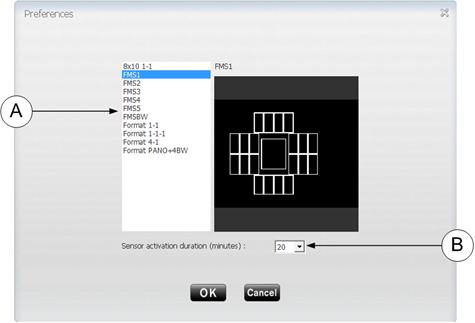
Preferences enable you to select:
|
List of FMS templates (A) |
List of available FMS templates for acquisition. You can modify existing templates and create new templates (see the CS Imaging Software Online Help). |
|
Sensor activation duration (B) |
Amount of time (in minutes) the sensor will be active. N/A for RVG 142, RVG 5200 and RVG 6200. |
You can select your preferences before starting to acquire images.
If you try to change the FMS template after you have finished your image acquisitions you are prompted with a warning that indicates that you risk losing some of the images.

Figure 5 FMS Retake Image Gallery
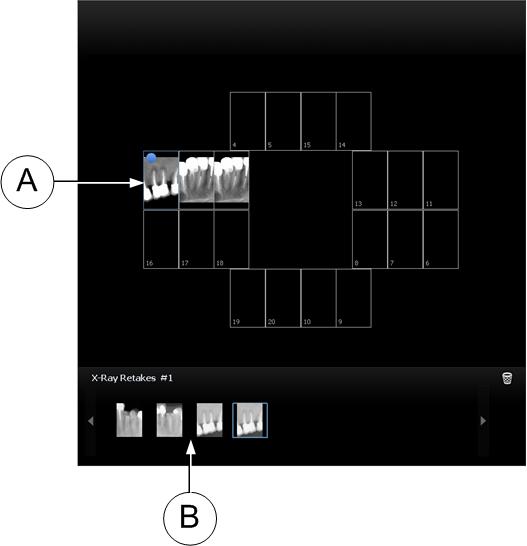
A blue circle in the corner of the FMS frame (A) indicates that there are retake images for this specific frame. The images are automatically saved unless you want to select and delete them.
The FMS retake image gallery (B) only displays the images acquired for the frame highlighted in blue in the FMS template (A).
Control Panels of RVG Sensors in CS Imaging