Printing a Daily Transaction Report
To print a Daily Transaction report:
-
On the Main Menu, click Reports. The R4+ - Report Manager window is displayed.

-
Under Payment Manager, select Daily Transaction Report and click Run. The R4+ - Payment Manager Daily Transaction Report window is displayed.
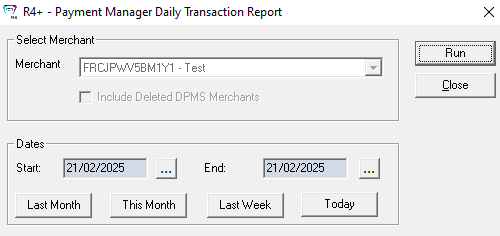
-
In the Merchant field, verify the merchant.
-
In the Start Date and End Date fields, verify or change the dates.
OR
Select Last Month, This Month, Last Week, or Today.
Note: The default setting is the date range for the current day.
-
Click Run. A report in .pdf format is displayed.

If multiple merchants are active and you select the All option, the combined totals are displayed.
