What's New in R4+ Version 8.4
Version 8.4 of the R4+ software includes the following features and enhancements:
-
NHS England & Wales — April 2024 Fee UpdateNHS England & Wales — April 2024 Fee Update
Below are the 2024 NHS Dental Fees, which take effect on April 1, 2024:
-
NHS England — Fee increase of 4% across all Treatment Bands.
-
NHS Wales — Fee increases between 27.7% to 36.1% by Treatment Band.
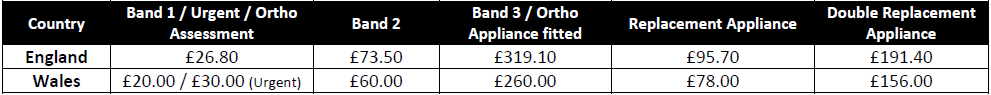
-
-
Based on feedback by P&CFS, further updates have been made to the Reform SDR for April 1, 2024.
Existing Code Amendments:
-
D018 adjusted from 01 to 32 Instances down to Single use per Course, categorised as a Bridge Miscellaneous item.
-
E003 adjusted from 01 to 32 Instances to between 01 to 04. The code should only be applied to 3rd molars as presented in the code description.
-
G011 adjusted from between 01 to 02 Instances to between 01 to 06.
-
-
Hygienists, therapists and clinical technicians can now receive a personal ID under an NHS contract and subsequently own an NHS course of treatment and its FP17 claim. The Performer No field in the Users window, 2006 Contract tab, has been updated to Personal ID; due to the addition of further roles, the BSA now refer to the ID in general terms.
The NHS Contract window has also been updated to allow these roles to be assigned to NHS Contracts & the NHS Activity Report window to enable reporting for these user roles. We have also updated the following reports to support these user roles when operating under an NHS contract:
-
General Financial
-
Payment Allocation for Treatment, Sundries and Charges
-
Open NHS Courses
-
Payment Allocation Summary
-
Payment Allocation Detail
-
Treatment Value
-
A user cannot operate as both the Performer and DCP Assistant on the same claim, but you can switch between the two directly on a claim when needed.
-
-
We have made changes within R4+ to enable the Sensei Patient Bridge platform to notify R4+ of any financial transactions taken through the Patient Bridge platform. The WeCare Adapter applies an update to R4+ to activate this facility when needed on supported sites.
-
Where activated, the R4+ Task Scheduler must also be manually enabled through R4+ Main Settings > Add Ins 1 > Scheduler Settings if not already running on sites.
Any issues affecting this functionality are recorded against the Task Execution in the Task Audit and against the Main System Audit Logs.
-
What's New in R4+ Version 6.5.2