 button in the patient chart. The
Word Processing window is displayed.
button in the patient chart. The
Word Processing window is displayed.
To display the word processing and communication history for a patient,
click the Word Processing  button in the patient chart. The
Word Processing window is displayed.
button in the patient chart. The
Word Processing window is displayed.
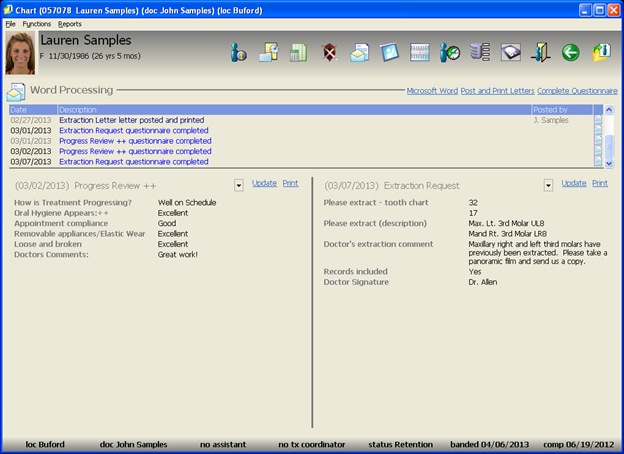
You must have Orthodontic Imaging software, version 8.0.5 or higher. The document storage feature must be enabled in System Maintenance to keep permanent electronic copies of your correspondence.
The following options are displayed in the window:
Each letter and questionnaire in the History window is dated and linked to a PDF file of the document.
When you complete a questionnaire, the details are displayed in the lower sections of the Word Processing window. The last two questionnaires completed are also displayed.
To update a questionnaire displayed in the window, click Update.
To print a questionnaire displayed in the window, click Print.
Letters must be confirmed to be displayed in the history window. Questionnaires are displayed upon completion.
Refresh the Word Processing window to view changes.