|

|
Back a Month
Enables you to go back in the schedule one month.
|
|

|
Back a Week
Enables you to go back in the schedule one week.
|
|

|
Back a Day
Enables you to go back in the schedule one day.
|
|

|
Next Day
Enables you to go forward in the schedule one day.
|
|

|
Next Week
Enables you to go forward in the schedule one week.
|
|

|
Next Month
Enables you to go forward in the schedule one month.
|
|
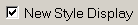
|
New Style Display
Toggles between the classic style and the new style of the schedule.
|
|

|
View
Displays the full-day view of the schedule.
|
|

|
Week
Displays the Week view of the schedule.
|
|

|
Stats
Displays the Schedule Statistics window.
|
|

|
Print
Prints a copy of the schedule.
|
|

|
Change
Displays the following schedule maintenance option buttons for the selected day:
Block Time Slots — Click an appointment area to block out or close slots.
Open Time Slots — Click an appointment area to open slots.
Color Open Slots — Click an appointment area to change the color of open slots.
Change Pre-Blocks — Click an appointment area to change appointment codes.
Undo — Click to undo your last change.
Done — Click to return to the standard Zoom mode.
|
|

|
Calendar
Displays the View Schedule window.
|
|

|
Close
Closes the appointment book and returns you to the patient chart or the main menu.
|