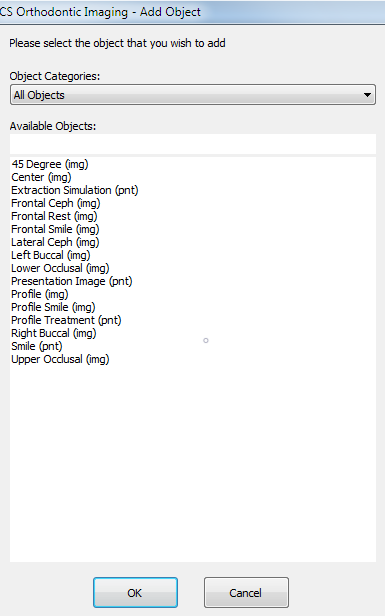
To add an image to a visit:
In the Image Chart window, right-click the visit to which you want to add an image. A shortcut menu is displayed.
Click Add Object. A list of image types is displayed.
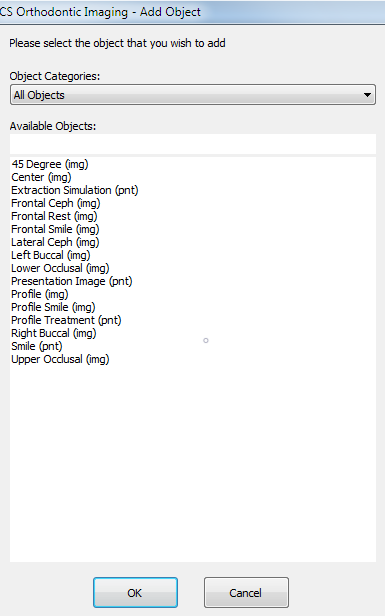
Select an image type and click OK. The Image Type window is displayed.
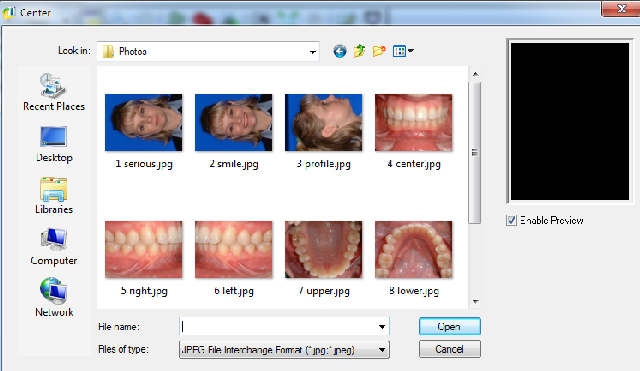
Navigate to the image and select it. The image is displayed in the Preview pane.
Click Open. The image is added to the visit.
To delete an image:
In the Table of Contents, right-click the image. A shortcut menu is displayed.
Select Delete Image. A message asks you to confirm the deletion.
Click Yes. A message asks if you want to cancel the action.
Click No.