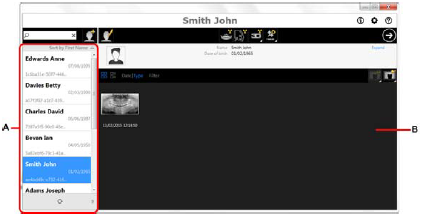
To open an acquired image:
In the Patient Browser (A) window, click a patient name. If the selected patient card is linked to images, thumbnails of the images are displayed in Patient History (B).
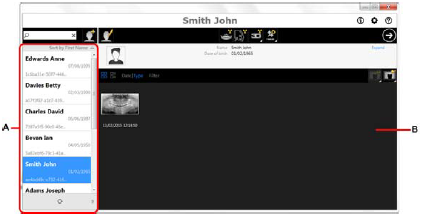
Double-click on a thumbnail in Patient History. The selected image is displayed in the Image viewer.