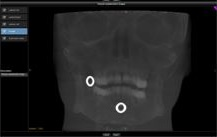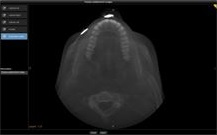Setting Up CS 3D Imaging Preferences
Virtual Cephalometric Preferences
![]() To configure the Virtual cephalometric preferences, follow these steps:
To configure the Virtual cephalometric preferences, follow these steps:
-
In the Main Toolbar Icons, click
 .
.
The Preferences window appears.
-
In the Preferences window, click
 .
.
The Virtual cephalometric preferences are displayed.
-
Select the image types that you want to use by default when creating a Virtual cephalometric image.
|
Lateral |
This view shows the fully integrated skull. |
|
|
Lateral Left |
This view shows the half integrated left side of the skull. |
|
|
Lateral Right |
This view shows the half integrated right side of the skull. |
|
|
Frontal |
This view shows the fully integrated skull. |
|
|
Submento-vertex |
This view shows the fully integrated skull from below or above. |
|
-
To reset the preferences to the installation defaults, click
 .
. -
Click Apply.