Using the Control Panel
In the lower right-hand corner of the Image Viewing Workspace or Darkroom mode, the ![]() icon allows you access to the Control Panel.
icon allows you access to the Control Panel.
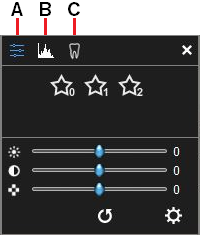
This panel contains the following tabs.
|
A |
Image Processing |
|
B |
Histogram See Using the Histogram. |
|
C |
The tool available for this tab depends on the following:
|