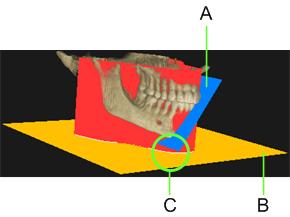Generating an Implant Planning Report within Export
Printing with Film Composer
All printing is carried out using Film Composer, a separate software application that handles all print requirements for all CS Imaging products. For information on using this software application, see the Film Composer online help.
To open Film Composer, in the Export pane in the tool box, click ![]() .
.
Any images or views currently in the Gallery and all 2D MPR and 3D views are made available in the Film Composer gallery.
These images and views are arranged into compositions using pre-defined templates. You can modify these compositions if required before printing them to a printer or PDF file. You can also define which Film Composer templates should be applied to each mode tab.
|
|
Warning:
Note: The same error can also occur if an implant plane does not intersect the axial slice. |