Drawing a Trace along a Dental Arch
Adjusting a Trace
This section describes how to manually adjust a trace drawn along the dental arch.
To adjust the position of a trace, on the Axial Slice View Screen, follow these steps:
-
In the Tools pane in the tool box, click
 to activate the Select mode.
to activate the Select mode. -
In the Axial Slice View Screen, either click and drag directly on the red trace to move the entire trace (A), or click and drag
an individual control point to adjust part of the trace (B).
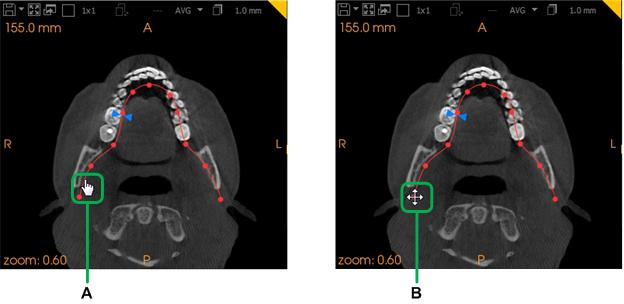
3. Click ![]() to turn off the Select mode.
to turn off the Select mode.
|
|
Note: You can also adjust the position of the trace either by using the red handles |

 in the cross-section view screen or by using the mouse slide function as described in "
in the cross-section view screen or by using the mouse slide function as described in "