Preparing and Positioning the Adult and Pediatric Patients
To prepare and position adult and pediatric patients, follow these steps:
-
Position the 3D bite block support (make sure that it clicks fully into place) and place the 3D bite block or the 3D child bite block for a pediatric patient. Cover the bite block with a hygienic barrier. If needed, use the edentulous bite block.
 Will appear on the interface if you do not use the corresponding positioning accessory. Click on it.
Will appear on the interface if you do not use the corresponding positioning accessory. Click on it.- The appropriate accessory will appear in green. The inappropriate accessory will appear in red.
-
Ask the patient to remove and place all metal objects in the jewelry tray.

-
Ask the patient to wear a lead apron. Ensure that the apron lays flat across the patient’s shoulders.
-
Ask the patient to enter the unit. On the Touchscreen Control Panel, press and hold
 to adjust the unit to the height of the patient.
to adjust the unit to the height of the patient.
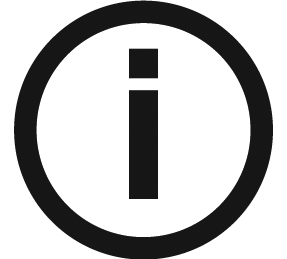 |
Note: If the patient is too tall, ask the patient to sit on a stool. |
-
Ask the patient to do the following:
|
|
-
On the Touchscreen Control Panel, click
 to turn ON the Live Positioning Assistance.
to turn ON the Live Positioning Assistance. -
On the workstation screen, use the
 buttons or drag to select the lateral adjustment of the Field of View (FoV) Ⓐ.
buttons or drag to select the lateral adjustment of the Field of View (FoV) Ⓐ.
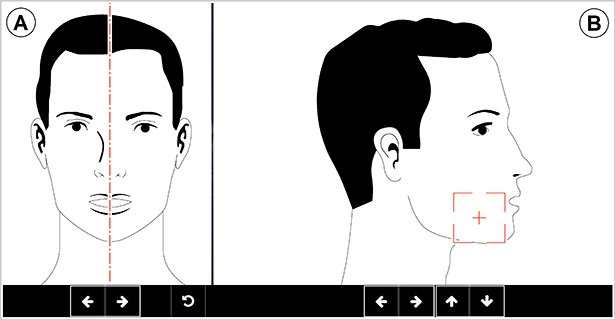
-
On the Touchscreen Control Panel, use the
 buttons or drag to select the axial FoV position Ⓑ.
buttons or drag to select the axial FoV position Ⓑ. -
If you need to change the size of the FoV, click the dropdown list
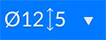 and select your option.
and select your option. -
Immobilize the patient's head with the temple supports. Tighten the temple supports using the temple support adjustors.
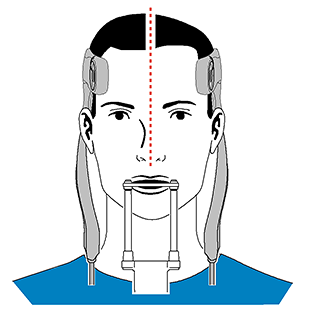
-
Ask the patient to do the following:
- Close the eyes.
- Remain still.
- Breathe through the nose.
- Place the tongue in contact with the palate.
- Not to swallow.
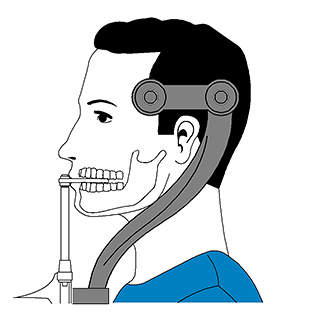
Acquiring 3D Teeth Images for Adult and Pediatric Patients
Setting Acquisition Parameters for Acquiring 3D Teeth Images

