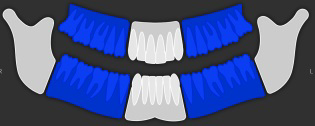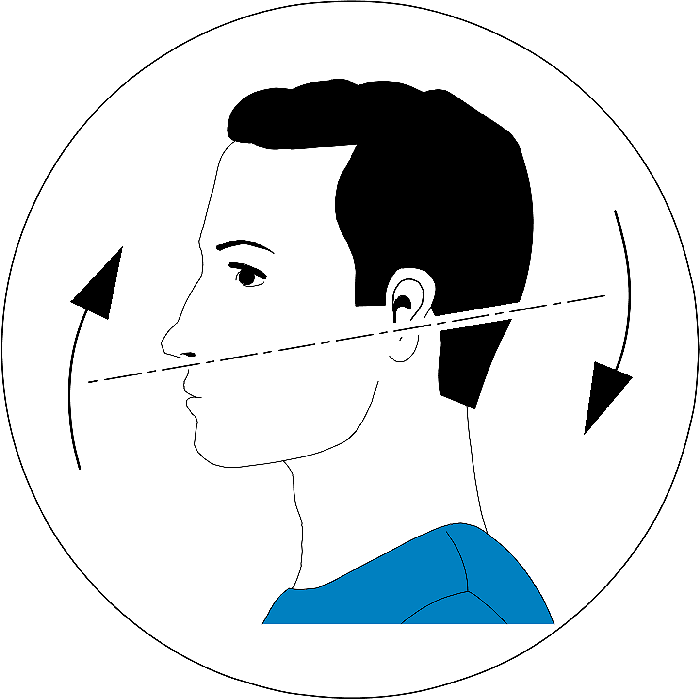Setting the Acquisition Parameters for Panoramic, TMJ x 2, TMJ x 4, or Bitewing Images
To set the acquisition parameters, follow these steps:
-
In the Panoramic Acquisition interface, select the:
-
Patient type:
-
Child
-
Adult: Small, Medium, Large
-
-
 |
IMPORTANT: See the CS 8200 3D Family Safety, Regulatory, and Technical Specifications User Guide (SMA67) for information on radiation protection and recommendations when you select a patient type, especially the pediatric patient. |
- Dental arch morphology: Normal, square, or sharp.
-
Imaging mode: Standard or low dose.
-
Click
 for panoramic acquisition.
for panoramic acquisition.
-
Select the radiological exam option for the X-ray image:
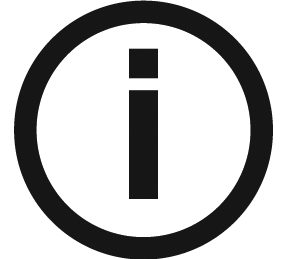 |
Note: You can select the panoramic exams as full panoramic, segmented panoramic, or reduced panoramic. |
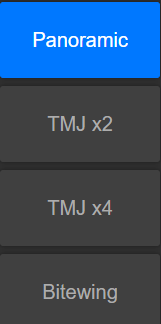
When you select a radiological exam option,  will display a pop-up illustration to show the positioning accessory that you must use and how to position the patient's head. The pop-up will remain for three seconds. Click
will display a pop-up illustration to show the positioning accessory that you must use and how to position the patient's head. The pop-up will remain for three seconds. Click  if you need to see it again. Click
if you need to see it again. Click  again to hide the pop-up.
again to hide the pop-up.
-
Position and fix the panoramic chin rest (A). Fit the bite block to the panoramic chin rest (Ba). Make sure that you click it well into place. If needed, use the edentulous bite block.
You may, if required, use the Frankfort guide bite block for panoramic to help position the patient.
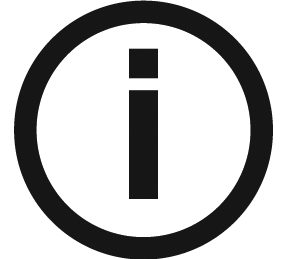 |
Note: Use the panoramic chin rest (A) for a panoramic or TMJ x2 image acquisition. |
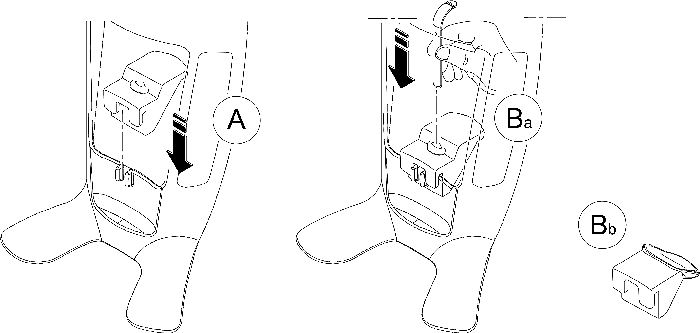
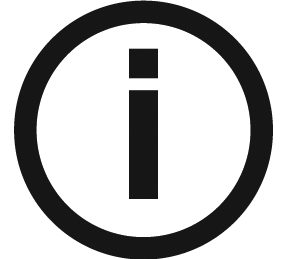 |
Note: For a TMJ x4 acquisition, use the TMJ nose rest 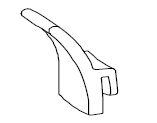 and cover it with a hygienic barrier. and cover it with a hygienic barrier. |
-
Insert a hygienic barrier over the bite block.
-
If you are using the standard bite block, fit the hygienic barrier as shown in (C) and (D).
-
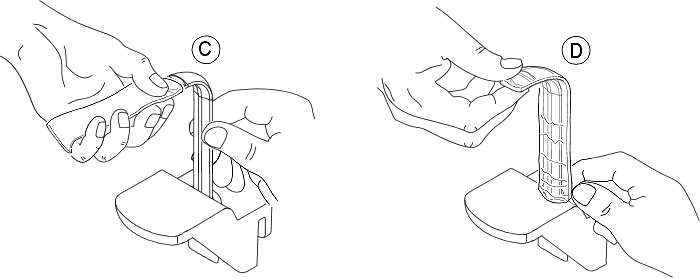
- If you are using the Frankfort guide bite block for panoramic, use the same single-use hygienic sheaths as for use with 3D bite blocks (C), (D), (E).
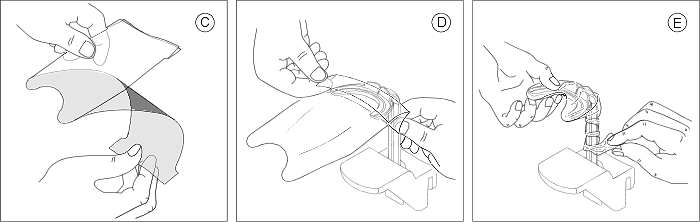
Make sure that you cover the bite block completely with the hygienic barrier.
 |
IMPORTANT: You must cover the bite blocks with FDA-cleared protective sheaths that are available from distributors. |
|
Note:
|
 |
IMPORTANT: The acquisitions that you obtain using the bitewing segmented panoramic program are not equivalent to an intraoral bitewing examination. |
-
If the default parameter setting is not adapted to your patient type, click
 on the parameter display panel to open it and to select the appropriate parameters. To save the new parameter settings, click
on the parameter display panel to open it and to select the appropriate parameters. To save the new parameter settings, click 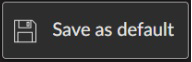 .
.
Acquiring Panoramic, TMJ x2, TMJ x4, or Bitewing Images
Preparing and Positioning the Patient for Panoramic, TMJ x 2, TMJ x 4, or Bitewing Images
Launching the X-Ray for Panoramic, TMJ x 2, TMJ x 4, or Bitewing Images