General Preferences
Figure 7 General Preferences
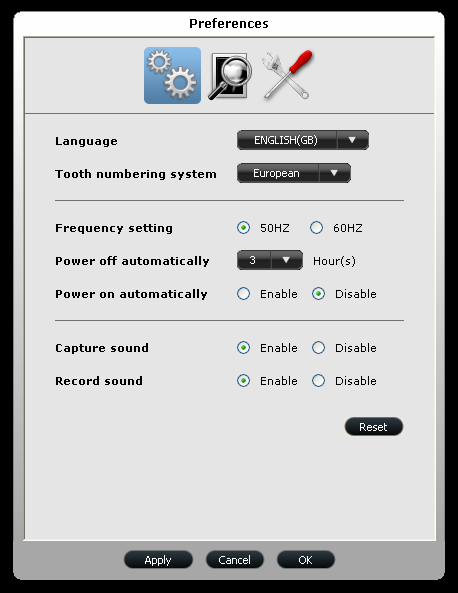
The General Preferences dialog box enables you to select the following options:
- Language: Select the menu language.
- Tooth numbering system: Select the tooth numbering system.
- Frequency setting: Select the local electric frequency.
- Power off automatically: Select the camera’s automatic power off time, from 1-9 hours.
- Power on automatically: Enable/disable the camera’s automatic power on feature for the camera’s support monitor connection.
- Capture sound: Enable/disable the audio sound when an image is captured.
- Record sound: Enable/disable the audio sound when a video is recorded.
 |
IMPORTANT: Ensure that the proper frequency setting is selected for your region. The wrong setting can negatively impact image quality. |
Preferences Dialog Boxes Overview
