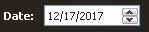Tooth Chart Dialog Box
The Tooth Chart dialog box enables you to select tooth numbers associated with the image or video.
Figure 5 Tooth Chart
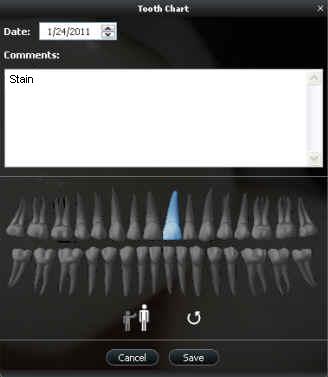
|
|
Date field: Displays the current date. |
|
|
Comments field: Enables you to enter comments to be associated with an image or video. |
|
|
Dental arch: Enables tooth selection. |
|
|
Adult dental arch: Enables tooth selection for an adult. |
|
|
Child dental arch: Enables tooth selection for a child. |
|
|
Reset button: Clears all tooth selections. |
|
|
Cancel button: Cancels all tooth selections. |
|
|
Save button: Saves tooth selections. |